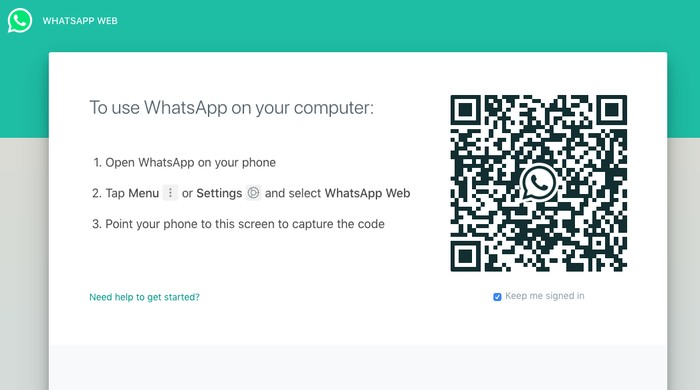Hello Everyone!
DESCRIPTIVE TEXT - HISTORICAL BUILDING
To describe in general about a famous historical buildings.
GENERIC STRUCTURE
- Identification
- Description
EXAMPLE OF DESCRIPTIVE TEXT - HISTORICAL BUIILDING
Here is an example of a descriptive text, historical building.
BIG BEN
Big Ben is the bell that strikes the hours in the clock tower above the Houses of Parliament at Westminster in London. It weighs 13.5 ton, stands at more than 96 metres tall, with 334 steps to climb up to the belfry and 399 steps to the Ayrton Light at the very top of the tower. Named Big Ben in honor of Sir Benjamin Hall, who was Commissioner of Works at the time of the tower’s completion in 1858. Interestingly, the White chapel Bell Foundry where it was cast is still operating from the same location today. There are four smaller bells in the tower which strike the quarters and are called ‘Little Bens’.
Big ben symbolizes to many people the ‘Mother of Parliaments’. The British have long period themselves on their democratic tradition. The English Parliament was united with the Scottish Parliament in 1707 and with the Irish between 1801 and 1922.
Since 1688 it has been customary for the king or queen to choose his or her ministers from the dominant political party in the Commons.
The Houses of Parliament are not particularly old – the present building having been built between 1840 and 1860. It does, however, incorporate portions of the medieval Palace of Westminster. The Commons debating chamber – which nowadays can be seen on television – was destroyed by incendiary during World War II and was later rebuilt preserving its former character.
When the Houses of Parliament are in session, the clock is illuminated at night by a light that goes off only when the House rises.
Descriptive text, Historical building is a texts that describe in general about a famous historical buildings. On this topic , i create descriptive text about big ben. Big Ben is the bell that strikes the hours in the clock tower above the Houses of Parliament at Westminster in London. The reason I describe big ben, so that you know the history and characteristics of the building.